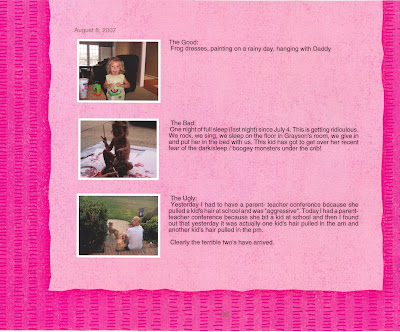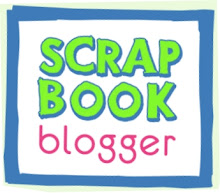We are very excited to share this great article with you about Scrapbook Blogger! Please check out Ann Marie's blog and see what she has to say! There is even a contest to win a $10 Starbucks card!
Here is an excerpt of the article:
We mom bloggers spend a lot of time and effort blogging. We record everything from first steps to family squabbles. Within the confines of our little blog spheres we are queens and we weave a tapestry about our lives for others to rejoice with as well as to commiserate with. Pictures, recipes, crafts, stories are all carefully placed leaving an indent in history. Blogs are the diaries of our lives.Imagine my glee at stumbling across a site that turns your blog into a scrapbook. Seriously folks, it’s too cool for words. With
Scrapbook Blogger you can easily turn your blog, photos and text, into a beautiful coffee table size, scrapbook. Simply follow the directions at the site and download your blog. It’s so easy, even a child could do it.
I invited Ashley Cuttino, creator of Scrapbook Blogger, to visit my blog and tell us about her awesome and very useful site.
AnnMarie: Ashley, thanks so much for joining us today!
Ashley: Thanks, I am very glad to be here to talk about Scrapbook Blogger! I hope all of your readers, who are bloggers, will take a look at our product. It is a new and innovative way to turn your blog into a printed scrapbook to keep forever!
AnnMarie: Tell us a little bit about YOU:
Ashley: Well, I am the mother of two little girls. Grayson is 2 ½ and Anna Parker is 3 months old. I began blogging about my life in late 2005. A college friend sent me a link to her blog when I was pregnant. She had a baby and I found myself hooked on her blog. I read it every day and used it as a guide to my pregnancy and a way to look forward to what was to come. I started blogging when I was eight months pregnant and loved it! I found it to be a great way to express both the joys and frustrations of being a new mom and it was a great way to connect with other friends who read my blog and commented when I needed help. Plus, our extended families live several hours away and loved getting daily updates on the grandkids by checking out my blog. Feel free to check us out at Ashleynewmom
AnnMarie: I visited your blog, it’s adorable! And you’re right, many of us use our blogs to keep family members who live far away updated on our lives. When I came across Scrapbook Blogger I was thrilled. How did you come up with the idea?
Check out the
link to Ann Marie's blog to read the entire article.