Sunday, April 13, 2008
How do I use the 1-photo large layout?
The 1-photo large does not have a caption box. Instead, it has a text box. The purpose is to allow users to have a large photo with up to three lines of text underneath. If you have more text, the regular 1-photo layout is available but that layout can leave a lot of space on the page if you do not have lots of words with your photo. When using the 1-photo large layout you can tab your words over to the center of the picture if you want them to appear more like a caption or change your title to make it more accurately reflect what is in the photo and put nothing underneath. To change the title of your post simply click on the title in the Book Editor phase and a text box will appear.
Subscribe to:
Post Comments (Atom)
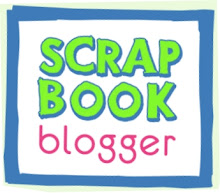
No comments:
Post a Comment