Some users are overwhelmed when they get to the book editor page. The program is designed to allow for X number of words per page with X layout. There are currently 7 layout options available. Each post is automatically given one of these layout options. You, the user, can change the layout or the background at any time. You can also edit your original blog post by changing the text or the photos.
To keep from getting overwhelmed, we suggest you proceed through the Book Editor feature in two steps.
1) Go through the entire book and make all layout changes. Included in this step is all photo exchanges, additions, or deletions, and all changes to your text. You may want to delete additional posts at this point. You may feel that you do not need to print all of your posts or you may want to stick to one theme for your book.
2) Go back through your book and make changes to the backgrounds. If you are using a default setting this step can be skipped. If you would like to change any of the default backgrounds this is the time to do so. You can make every page the same, every page different or mix and match at will!
Subscribe to:
Post Comments (Atom)

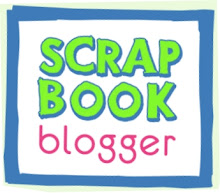
No comments:
Post a Comment